Intro to Red Teaming
To learn best practice tips to approaching red teaming, read our brief overview here.
Below are instructions for running Red Teaming in ARC.
1. Prepare: generate content to red team
- Generate written analysis that you wish ARC to red team. You can quickly compose analysis from ARC templates using the draft outputs feature, or you can use content written outside of ARC.
2. Run the red team analysis
- Click on Red Teaming in the analysis section of the left toolbar.
- Click the Run a new Red Team button.
- Title your new Red Team, select the type of red teaming to perform (contrarian thinking, adversarial views, or cognitive bias detection), and enter your content to analyze (see screenshot).
- “Contrarian thinking” generates new arguments that are counter to the thesis expressed by the provided content. This focuses on providing a new and distinct contrary perspective.
- “Adversarial views” focuses on the content provided and identifies weaknesses in argumentation, quality of evidence cited, etc.
- “Cognitive bias detection” focuses on finding potential biases like mirror imaging, confirmation bias, etc. This feature will also recommend steps that can be taken to mitigate the identified biases.
- Click the Run button and your Red Team analysis will appear on the right.
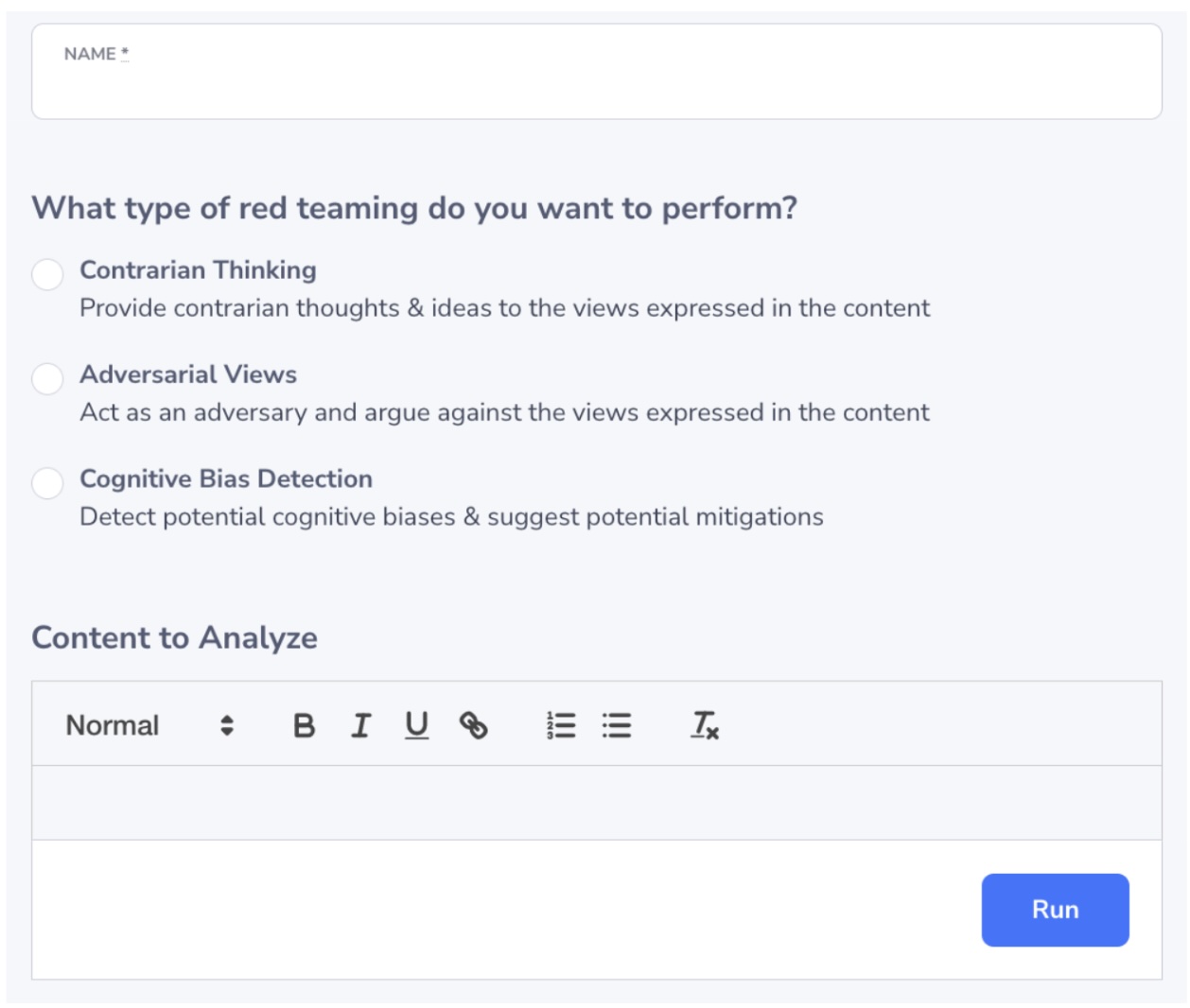
3. Iterate and repeat
- Edit your content based on the ARC Red Team.
- Enter new or edited content into ARC for additional Red Teaming.