Managing Your ARC's Active Status
An “active” ARC automatically runs your Saved Searches daily and sends email notifications about new research findings. By default, all new ARCs start as active.
When active, you can fully edit your ARC. If deactivated (either manually or after one week of inactivity), the ARC becomes read-only and Saved Searches and email notifications stop running, but you and your collaborators can still access past analysis.
You can toggle an ARCs status in two places:
- The "View Your ARCs" section in top navigation
- The status switch on any individual ARC page, for example:
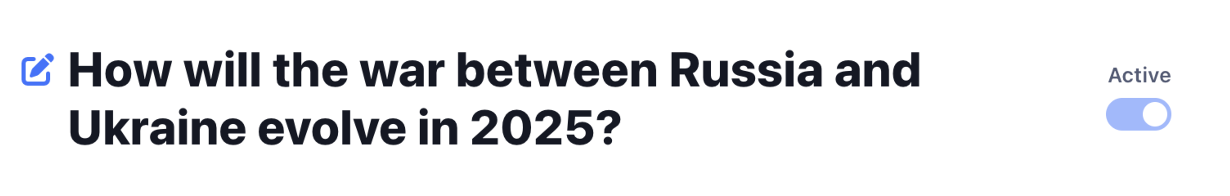
Note: Only the original creator can change an ARC's active status, even when shared with others to maintain clear ownership and edit permissions.
The number of simultaneously active ARC’s a user can have depends on your subscription plan. View our plans for details.