Intro to Decomposition: Identifying and Tracking Drivers & Indicators
If you're new to using decomposition as a structured analytic approach, start with an overview of decomposition to learn about its origins in the US intelligence community, application, and best practices.
The steps below will help you run, iterate, and monitor a decomposition in ARC.
1. Start with your research question and briefing on the topic
-
Enter your research question in ARC.
See tips for scoping your research question. For example, if you're an analyst at a global tech company with major operations in Europe, and you'd like to understand the risks to your organization given current relations with Russia and other European security concerns, you might ask: How will evolving European security dynamics impact our global technology company’s operations and competitiveness over the next five years?
ARC will immediately search global news sources and generate a Research Brief to kick off the rest of your analysis work.
2. Run and visualize the decomposition: identifying drivers and trackable indicators
-
Go to Decomposition in the main menu.
Select the information ARCbot should use to produce the decomposition, including news search results and source materials, as well as your scenarios. (Note: If you'd like your scenarios included in the decomposition, be sure to generate scenarios under the Scenario Builder section first.)
ARC generates the decomposition with key drivers and indicators.
-
Add, edit, or delete drivers and indicators to fit your context from the Builder tab.
-
Visualize your decomposition and map out how the different parts connect from the Icicle, Tree, or Nested tab.
-
Export outlines or visualizations to share with stakeholders or include in reports.
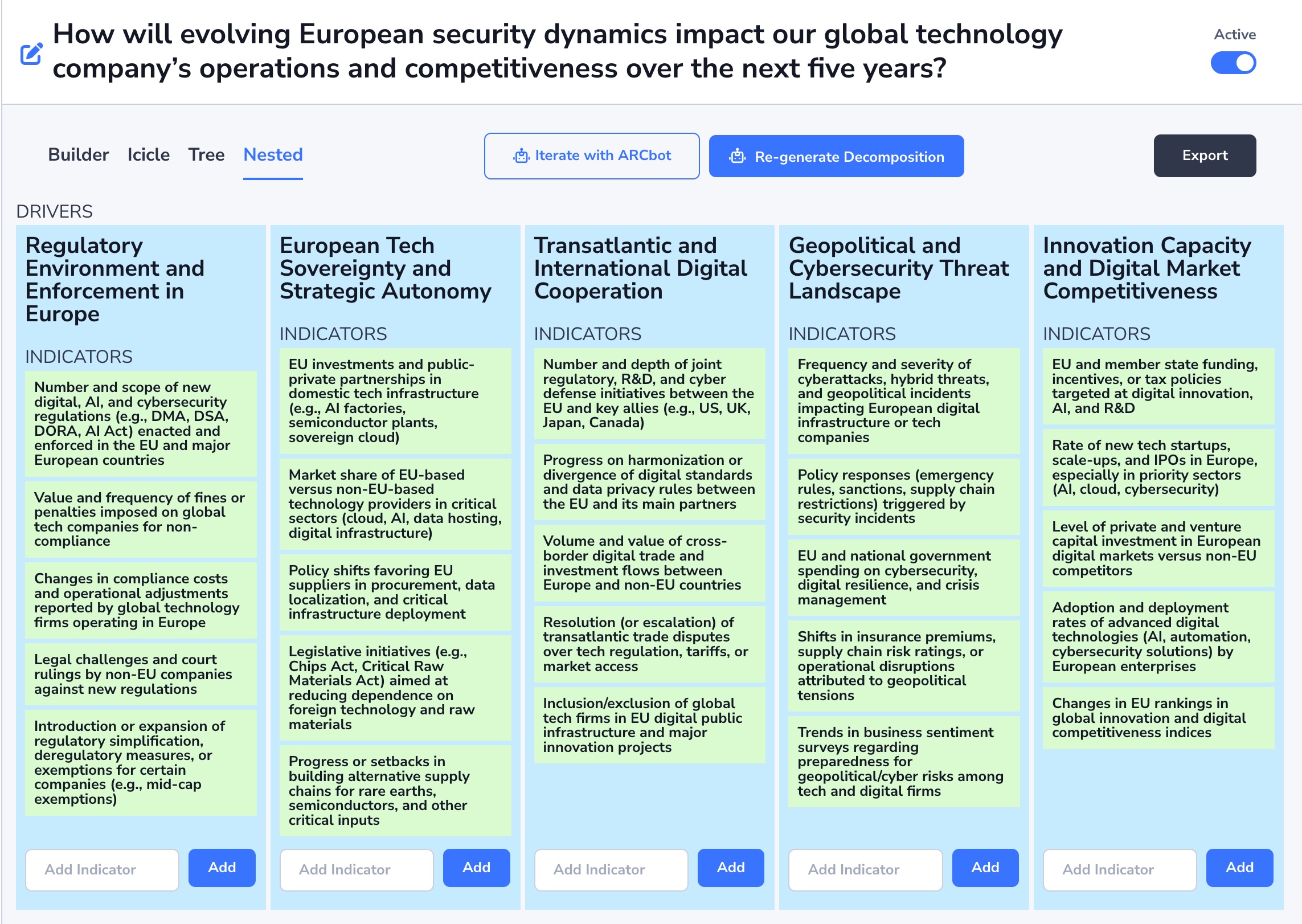
Image 1. Nested visual of an ARC decomposition showing drivers and indicators for European security risks.
3. Iterate with ARCbot
-
For advanced iterations, use the AI chat “ARCbot” found in this section.
-
Use ARCbot to combine drivers, suggest additional indicators, provide research context, and much more with your prompting.
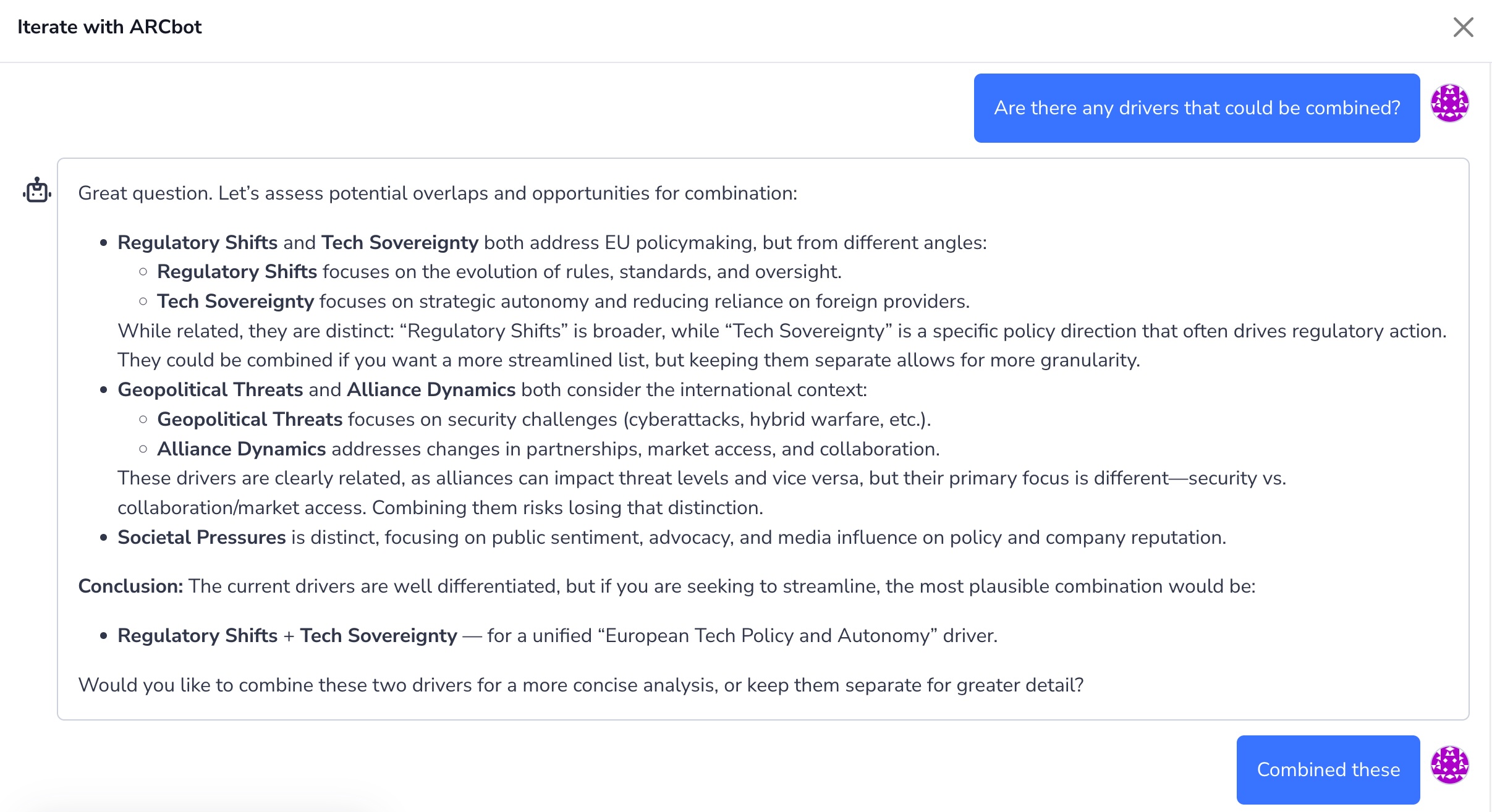
Image 2. Iterating with ARCbot to combine major drivers in the decomposition.
4. Collaborate with others
-
Invite colleagues or experts to collaborate directly on your decomposition from the Collaboration section in the main menu.
-
Collaborators can help refine the breakdown and ensure it reflects diverse perspectives.
5. Monitor, update, and report
-
Track and monitor global news and research under Search Results in the main menu. You can save sources or input your own to fuel your ARC analysis.
-
Get research updates and regenerate your research brief based on the latest search results under Research Brief in the main menu.
-
Return to the Decomposition section to make any necessary updates – you can also re-generate your decomposition at any point.
-
Generate draft writeups from the main menu. Click Generate a New Product Draft and start a blank report where you can drag and drop your decomposition outline and scenarios, or select from the different template options. Outputs and visualizations can be easily exported to Word or PDF to share with others.